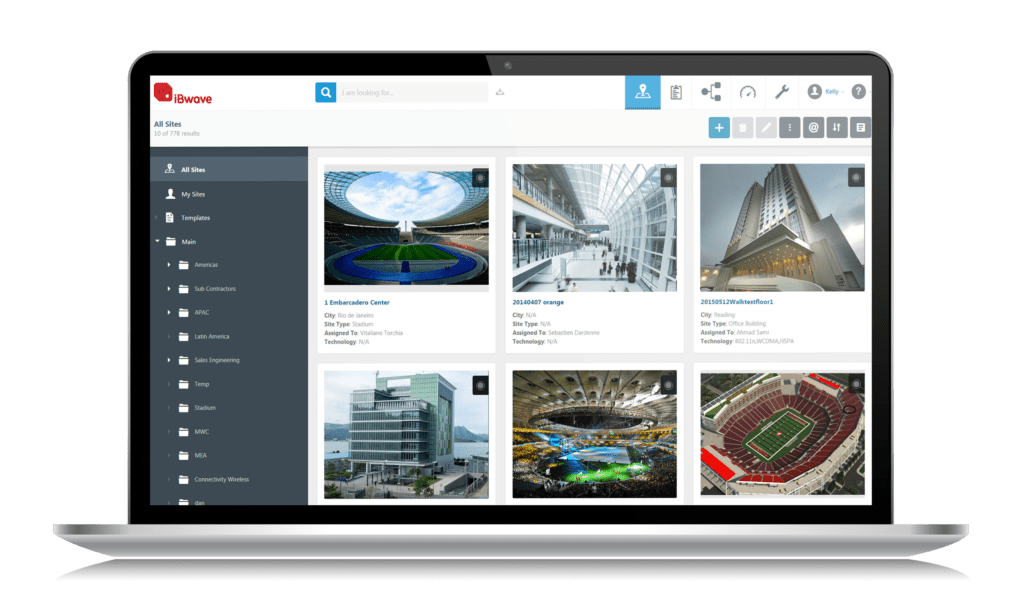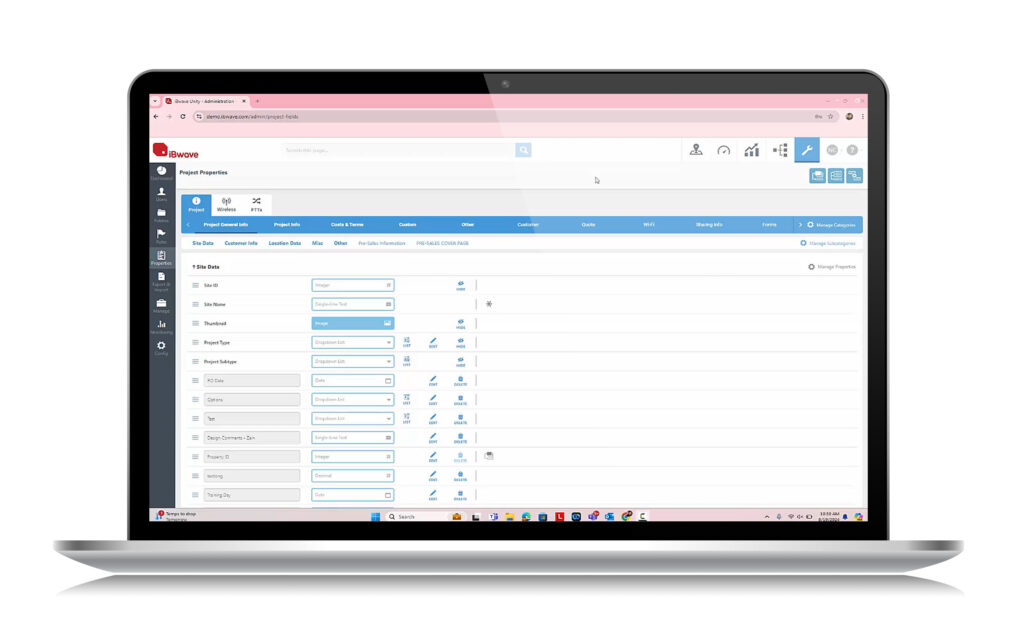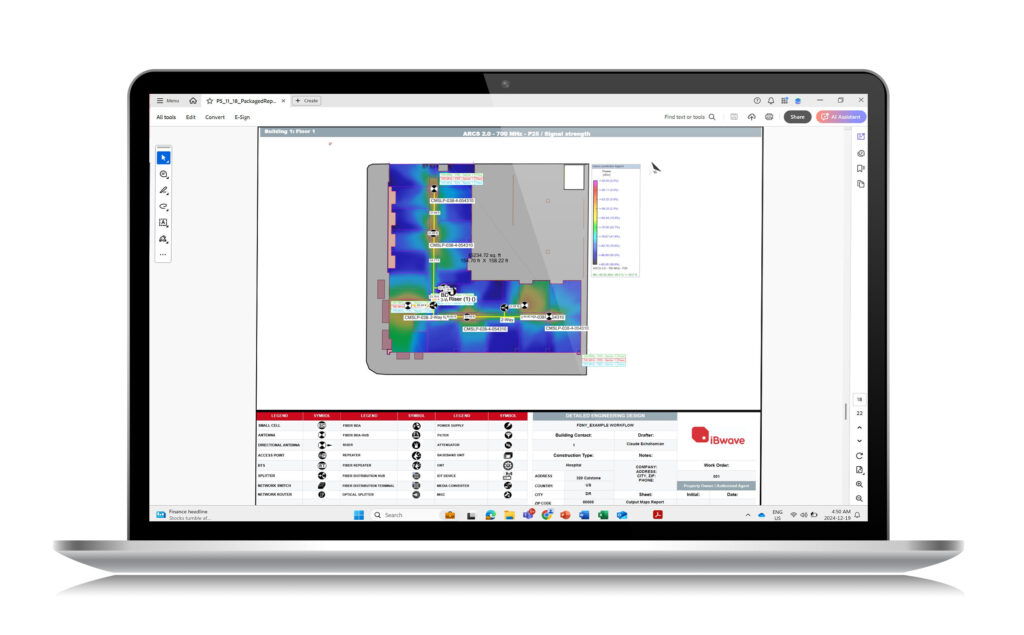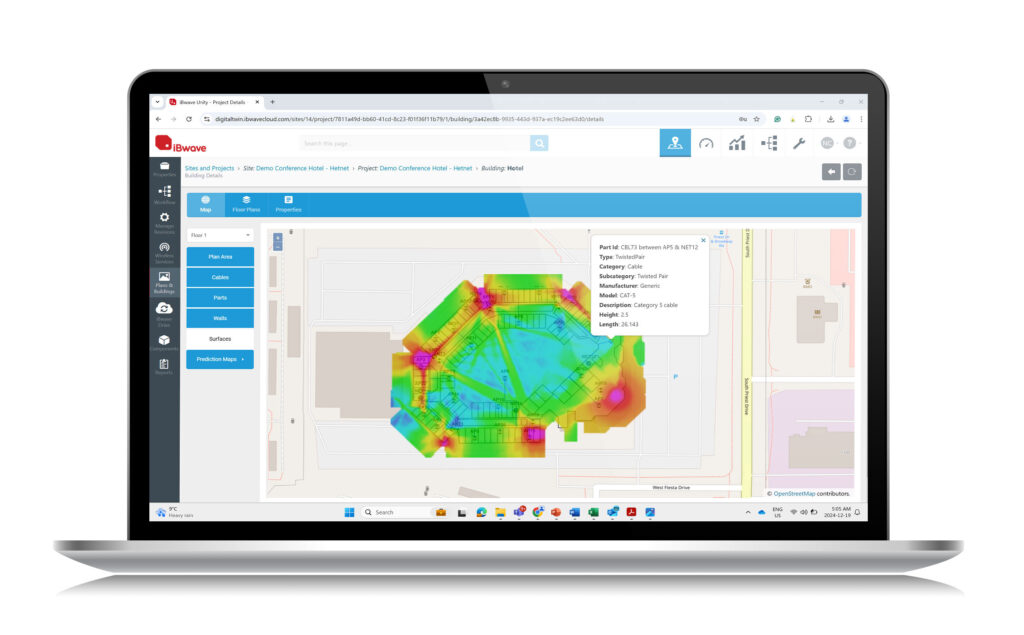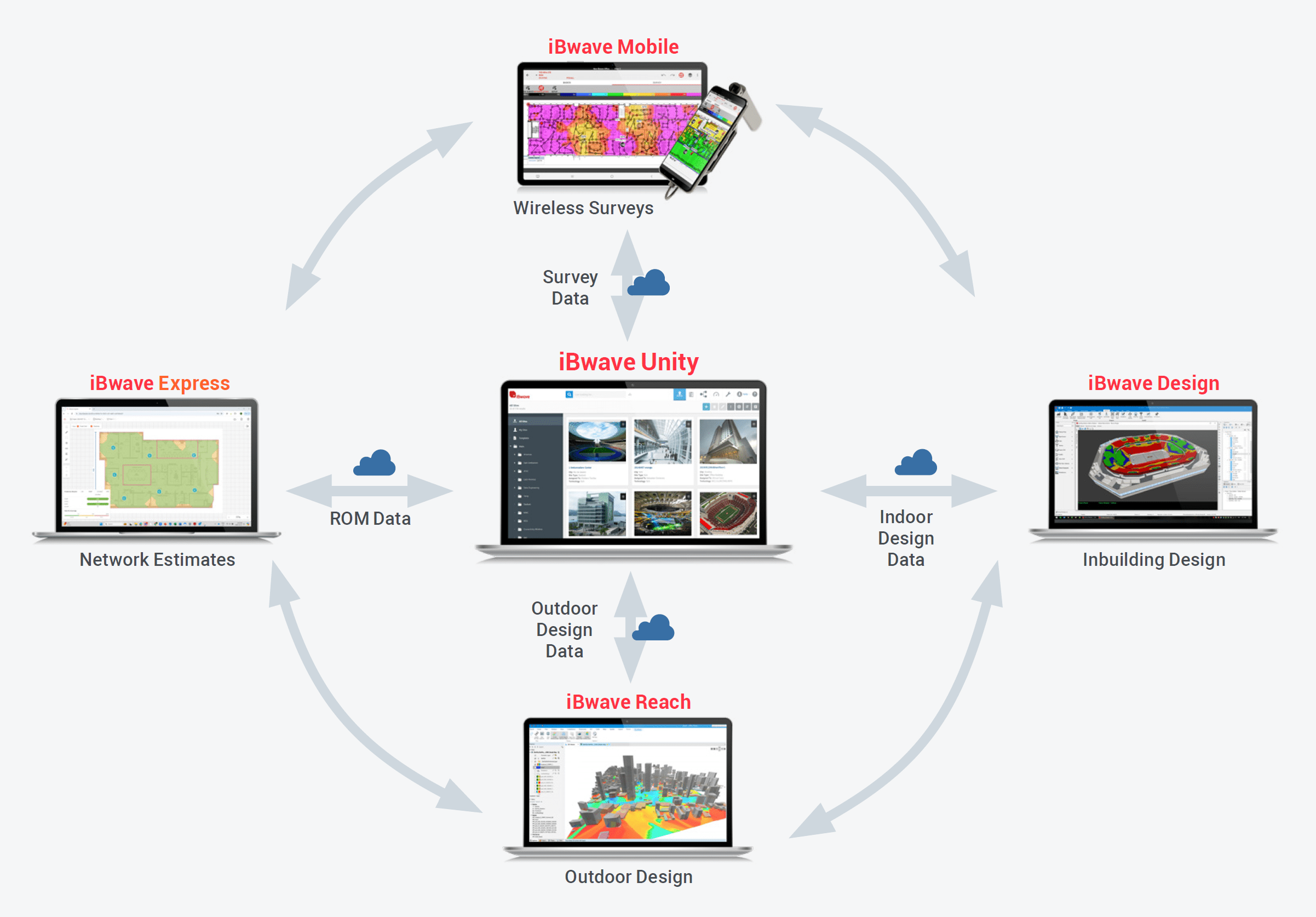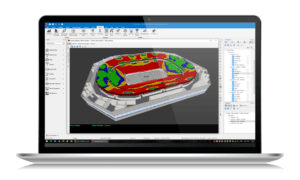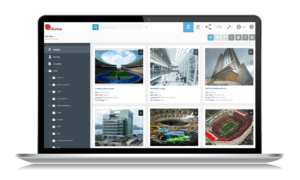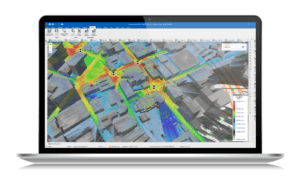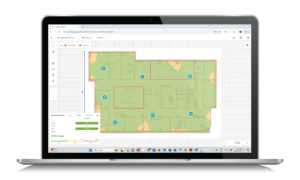Better Workflows. Better Reporting.
Better Wireless Management with Digital Twins
KEY BENEFITS
With iBwave Unity, you’re not just managing wireless projects—you’re transforming how they’re delivered. By combining streamlined workflows, smart reporting, and digital twins, iBwave Unity ensures your team works faster, smarter, and more effectively.
CASE STUDY: USING iBWAVE TO MANAGE MULTIPLE Wi‑Fi SITES
Read how one of the largest package delivery and logistics company in the world uses iBwave to design, deploy and maintain their thousands of Wi‑Fi networks worldwide.


Support services
We offer a full list of services such as building and environment modeling, creation and certification of components, and legacy project design conversion to the iBwave format.
Annual maintenance services
iBwave’s entire product suite is covered by an optional Annual Maintenance Service for full customer support, and access to updates and upgrades on all our products.
What's new
iBwave Unity
New iBwave Unity is Here! Now in the Cloud and with New Features.
You can now leverage new features that significantly improves your existing solutions, including iBwave Design & iBwave Mobile. Save time, increase efficiency and elevate wireless management with the power of Digital Twins.
- Streamline Workflows with Custom Templates
Set up survey and design projects just once with advanced and customizable templates. Leverage intelligent data and automation to save up to 6 hours per project! - Accelerate Your Wireless Survey Proces
Prepopulate survey sites directly from iBwave Unity, saving setup time. Use customizable checklists to ensure complete, consistent data capture and minimize rework.
- Simplify Reporting for Smarter Decisions
Ditch multiple platforms with static data. Keep teams and stakeholders informed through customizable, up-to-date reports that are easy to create and share and always accurate. - Elevate Wireless Management with Digital Twins
Visualize and manage your projects through digital twins—interactive replicas of your buildings. Track technologies, monitor changes, and collaborate effortlessly, all in one place.
Technical requirements
iBwave Unity
WEB BROWSER
Supported Browsers:- Microsoft Edge: Version 112 or higher
- Google Chrome: Version 112 or higher
- Mozilla Firefox: Version 112 or higher
iBwave Unity Enterprise
SERVER REQUIREMENTS FOR 10 CONCURRENT USERS
HARDWARE
- Processor: 8-Core Intel or higher
- RAM: 32 GB
- Network Interface Card (NIC): 1 Gbps
- RAID 1 dedicated disk for OS: 100 GB
- RAID 5 dedicated disk for SQL Data, Logs, and Backups: 1 TB
SOFTWARE
- Microsoft Windows Server 2019 or higher (Standard or Datacenter Edition)
- Microsoft SQL Server 2016 or higher (Standard or Enterprise Edition)
- SQL Full-Text Search
- SQL Server Management Studio 18.8 or higher
- IIS 10.0 or higher
- .NET Framework 4.7.2
- Microsoft Visual C++ Redistributable Packages: VC++ 11, VC++ 12, VC++ 14